Pierrot's form builder
Yesterday we came across a nice article from Blendle chief Alexander Klöpping where he summarises his recent learnings. One of his lessons resonated a lot with us: "We do this badly at Blendle: we spend an awful lot of time on new features, and then forget to tell users that those features exist."
So that's the idea behind a small series of new blog posts. We take the time to explain in a bold and condensed format what a (new) feature does.
We'll start with custom fields. By default, a registration asks for your forename, surname, and email address. In many cases you'll want more information from that user. That’s where custom fields come in. Pierrot's custom fields aim to combine a friendly form builder with (ticket) registration so that in the end you also have better data. You can use to ask for (profile) picture, mobile numbers, files, address, ...
To make it more tangible a custom fields overview page looks like this:
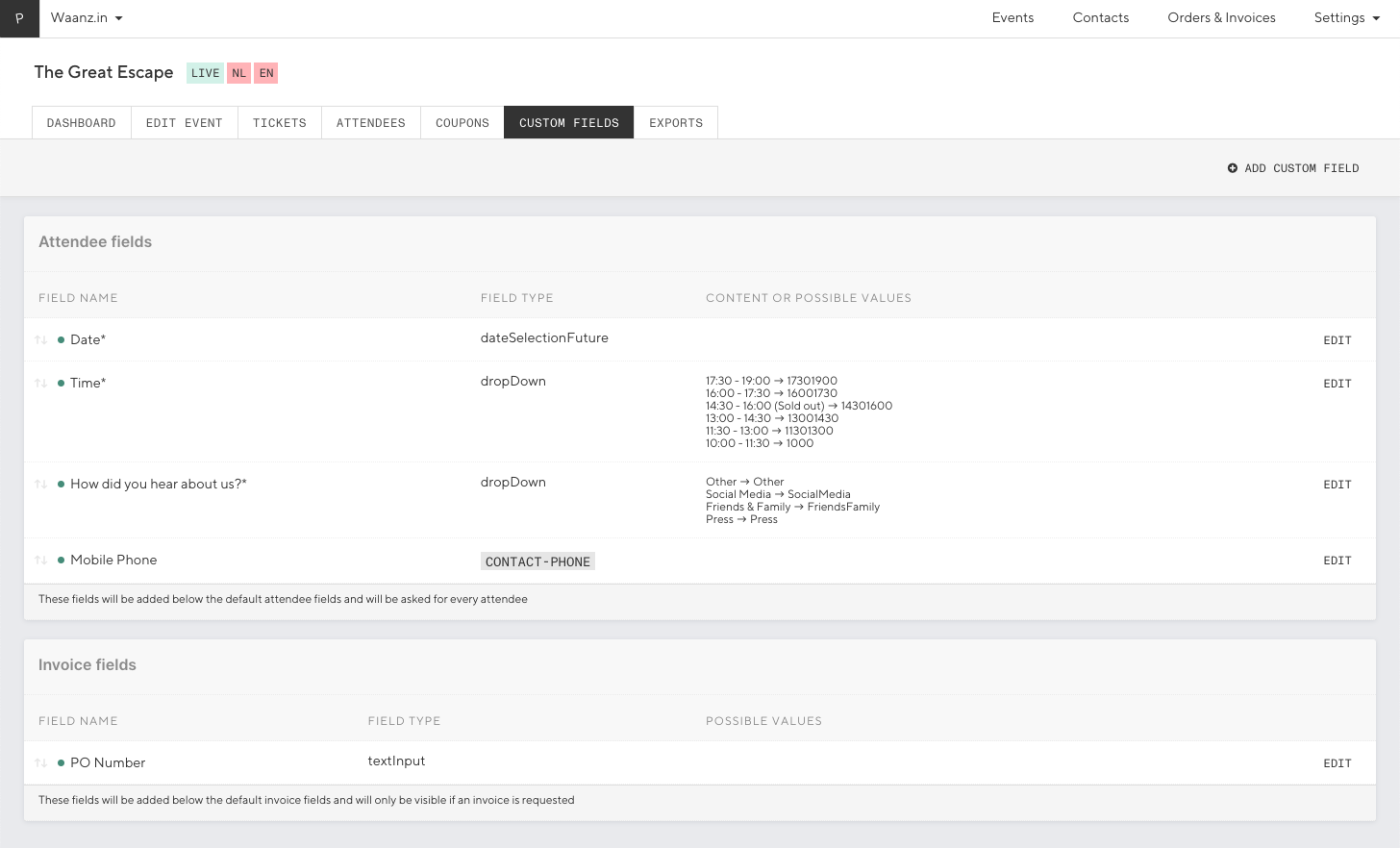
And maybe the edit page tells even more:
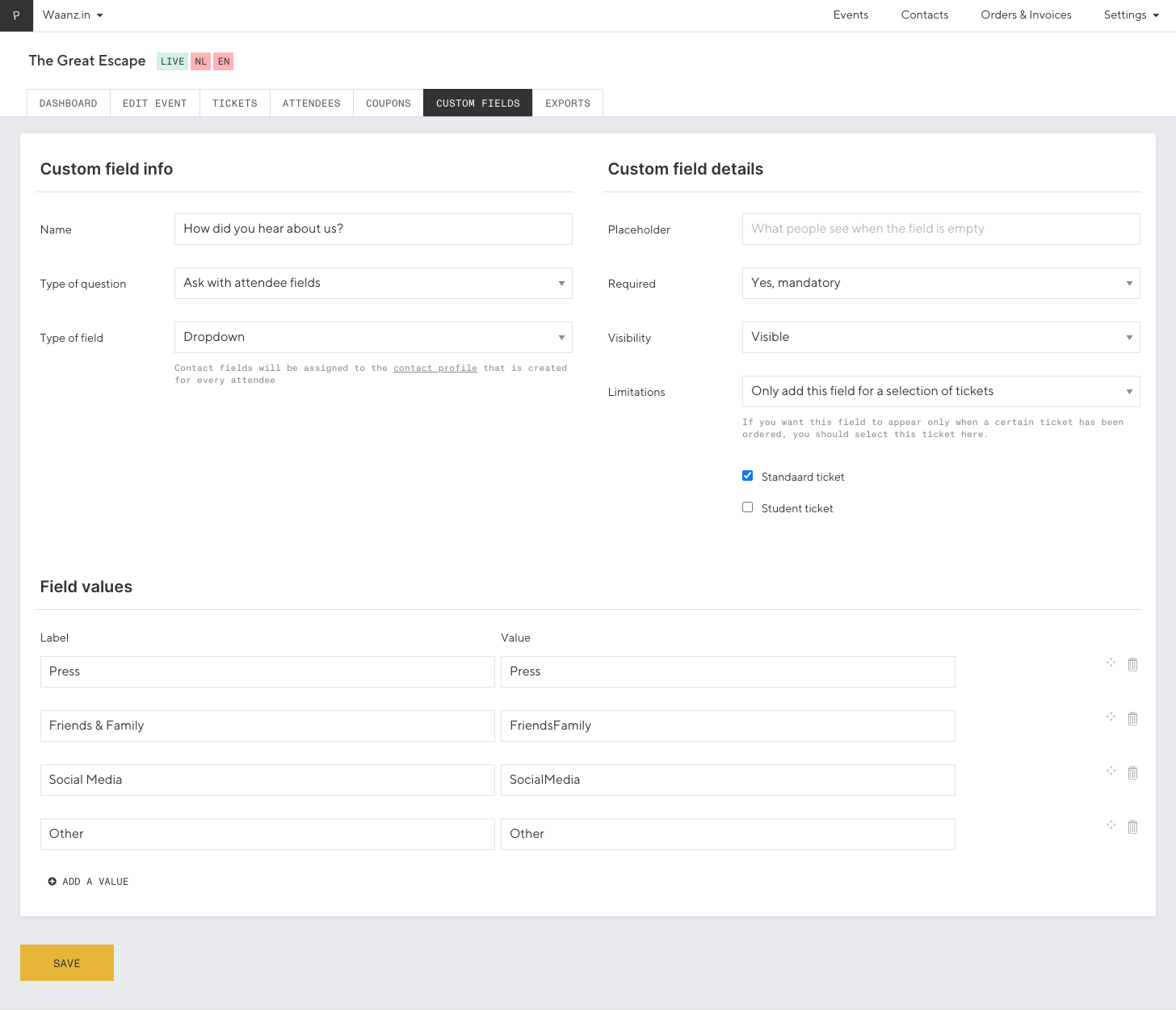
If you want to see how the form looks in real life you can open the form and play with it.
There are some powerful features under the hood:
- As you might know, Pierrot contains a small CRM. A returning attendee is bundled into a contact. Custom fields allow you to update that contact info. Think of a mobile phone or address that can be consulted in the CRM.
- Limitations is a new feature that offers the option to link a question to a specific ticket so that it only appears when you select a certain ticket. Can be very handy!
To be complete all fields share a few common settings:
- Name – How the field will be referenced throughout the dashboard
- Field Type – What type of field it is
- Type of question - Ask it on attendee or invoice level
- Required – Mandatory or not
- Hidden – eg you can add a certain value for internal use
Hope you like it!
Klöpping’s article (Dutch only): Journalistiek in 2020: mijn 5 belangrijkste lessen