Contacts vs Attendees
Something that might be a bit confusing for some Pierrot users is the difference between “Attendees” and “Contacts”. We’ll try to explain it here.
Every person subscribing successfully for an event can be found under the “Attendees” tab from that event. In most cases an attendee also receives a barcode to enter your event. In that sense an attendee is as unique as that barcode.
When an attendee is created, we’ll also check if we can connect it with an existing contact that is related to your company. If not we’ll create it for you. Contacts are situated on an account level, whereas attendees reside on event level. This means you have all your clients centralised in one place and have a nice history and overview.
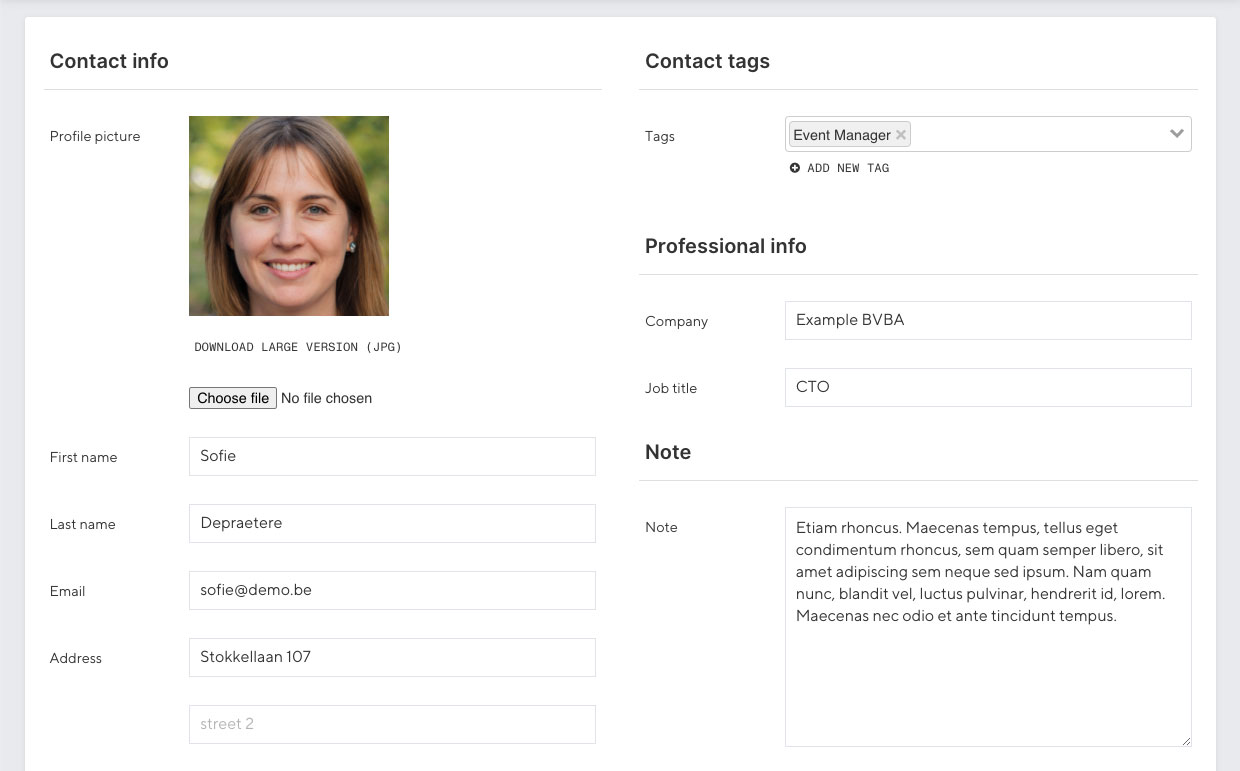
This functionality comes with some powerful features. You can request more information from an attendee through the additional custom fields feature. For example if you need to know an address for a specific event, you add the custom field and the contact sheet from that person will also be updated with their address. Important to know is that we’ll never overwrite information in the contact sheet. In the other words if there is already an address available, it will not be modified. However, the new address will be visible in the attendees list.
Another nice feature is the synchronisation with Mailchimp. You can subscribe contacts to a specific mailing list and Pierrot will also push the tags used in the admin to your Mailchimp account.
The profile picture used in our screenshot is created with thispersondoesnotexist.com